Transformation Services
Not Sure Where to Start?
Transformation Services
Not Sure Where to Start?
Transformation Services
Not Sure Where to Start?

Desktop Upgrade Companion for Clarion modernizes legacy Clarion 4GL applications.
Clarion 4GL dates back to the 1980s and through the 1990s was a popular development tool for database-driven applications. Today Clarion is legacy (although still available and supported) and is no longer considered a mainstream development platform.
Desktop Upgrade Companion for Clarion converts all Clarion code and objects into C#, Angular, and ASP.NET Core for a native web application using modern languages and platforms.
Desktop Upgrade Companion for Clarion enables organizations to modernize legacy applications, improve maintainability and security, and leverage the latest web development technologies to stay competitive in the market.
Want to learn more? Just complete the form and one of our engineers will get back to you to review your options.
When migrating from Clarion to a modern language like C# or Java, several key changes are necessary to ensure functionality, maintainability, and scalability. Differences in syntax, data handling, and application architecture require careful adjustments. Below are some common modifications made during the conversion process to align Clarion-based applications with modern development standards.
Automation strips out Clarion UI code and converts it to Angular with HTML CSS, and JSON; backend code is converted to ASP.NET Core, leaving business logic intact.
Result?
A new web application based on modern, maintainable source code.
Our AI-assisted cloud application migration tools cut project workload by 4X. Tamper-free business logic migration reduces overall defect risk. Optional fixed-price projects eliminate financial risk.
Code you’ll understand, built with C#, HTML, Angular, CSS, ASP.NET Core, and more. No magic runtimes, no long-term costs like with virtualization. You get new code you can use.
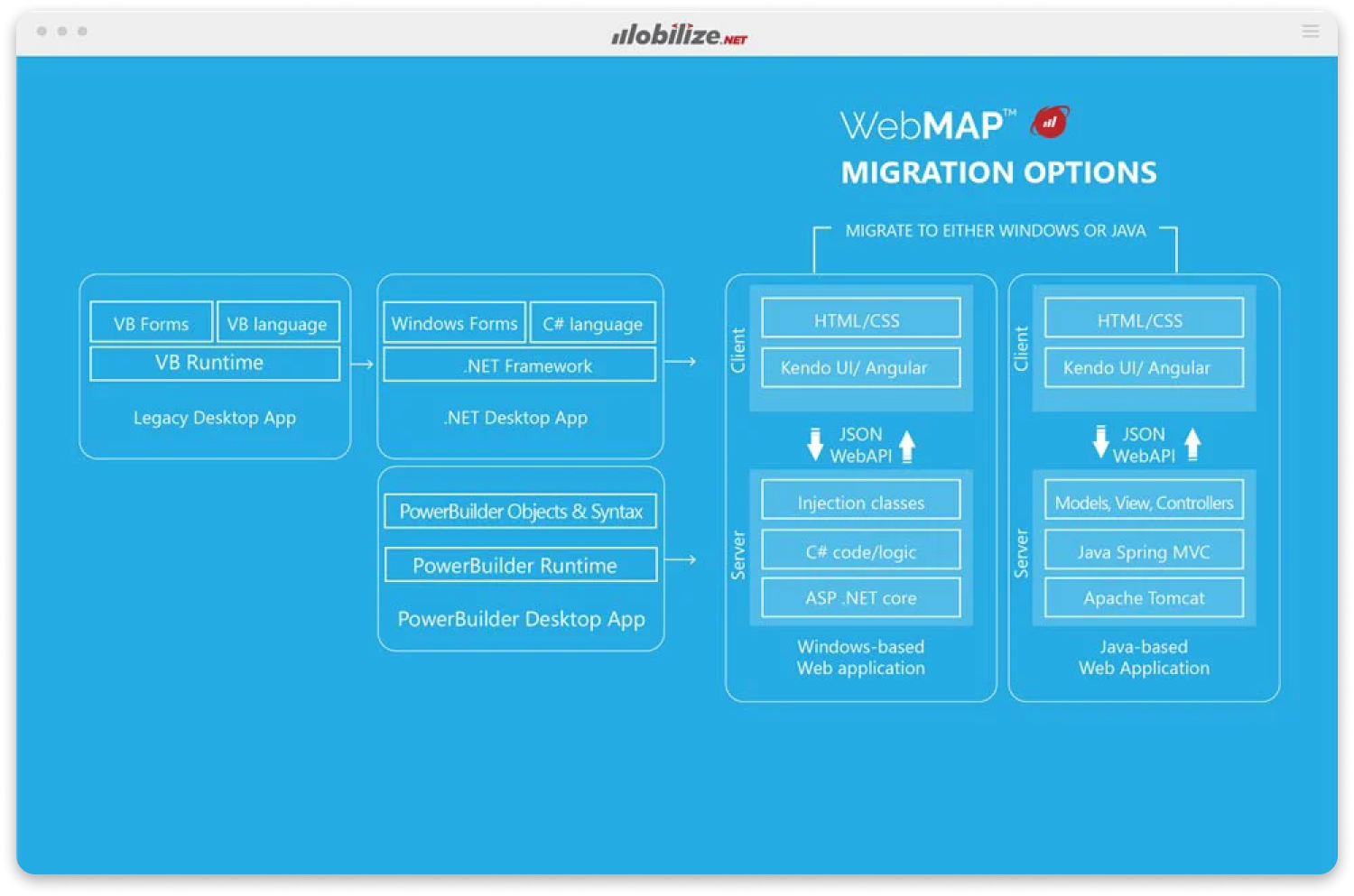
8834 N Capital of Texas Hwy, Ste 302
Austin, TX 78759
Call us: +1.512.243.5754
info@wearegap.com