Transformation Services
Not Sure Where to Start?
Transformation Services
Not Sure Where to Start?
Transformation Services
Not Sure Where to Start?

Frequently asked questions about Mobilize.Net products and services
Mobilize.Net accelerates and simplifies the process of bringing software applications forward to web and mobile platforms.
Mobilize.Net is a leading software migration specialist. Founded in 1993, the company’s pioneering automatic migration solutions enable enterprises to move legacy systems to modern, scalable platforms such as web, mobile, cloud and .NET. Based on artificial intelligence, Mobilize.Net's proven cost-effective, rapid and secure technology has successfully migrated thousands of enterprise applications and billions of lines of code.
Any monolithic information system that is too difficult and expensive to modify to meet new and changing business requirements.
Your line of business applications, critical to your business processes, can no longer keep up with the latest technologies because they were developed on legacy systems and legacy languages.
The applications are often the backbone of your business, a very valuable asset, but they have become increasingly costly and difficult to maintain. Worst of all, within their current technological framework, it is nearly impossible to fully adapt them to your modern day needs.
Licensing fees, lack of enough qualified support, rigid development environments, lack of integration with other applications, inaccessibility and inability to work on the web makes them a bottleneck for your business development. Mobilize.Net's unique technology automatically migrates the code to an advanced environment of your choice. You can then derive further benefits from your investment and evolve your systems.
Instead of manually rewriting each line of code Mobilize.Net's technology automates the whole process with minimal human intervention by breaking up a legacy system’s business knowledge into components accessible through modern industry-standard protocols. Our approach is proven to produce functionally equivalent systems at less than 5% of the cost of rewriting the original application.
Alternatively, you can rewrite from scratch and create a new system on the new platform. However, the failure rate for manual rewrites is very high (up to 80% according to Standish Group) and is time consuming and costly.
This term means that the converted application’s functionality is identical to the original application. This eases the transition to a more modern development environment as you are now able to add new features to your application.
Through its pioneering automatic software migration technology, Mobilize.Net employs grammar-based reasoning to optimize the application. At the core of Mobilize.Net's solution is Artificial Intelligence technology that creates a full abstraction of the original program via intermediate representations in which millions of transformations are applied to produce another abstraction in the target language. The new source code is then generated from that abstraction. At each processing stage, the system cleans up the logic, derives useful information from it, deduces its new best representational form and passes it on to the next stage.
Mobilize.Net's technology automatically migrates more than 95% of the source code to your preferred target language. The reason why functional equivalence falls short of reaching 100% with the automation technology is due to the following two factors: first of all, the paradigm shift between the two languages, and the dependency of the applications developed in one language on the platform where they are executed.
The second reason has to do with the knowledge or work that has to be developed or provided by human beings. A clear example of this occurs at the stage where the system is tested. These tests cannot be carried automatically without any user intervention. The users are the only ones who know how the system behaves and what the results that the system produces should be like.
Yes, depending on what exactly you need to achieve, you can choose among: screen scrapers, legacy wrapping, packaged software and rewriting from scratch.
For a thorough discussion on this subject, please refer to the following article:

Mobilize.Net has developed tools and a methodology to analyze the scope and the complexity of your migration project. The information we gather enables us to provide you with an efficient cost and time estimate of your project (if you want us to perform the whole migration for you) and a detailed migration plan. This is what we call the Migration Blueprint program.
Yes, gladly. We have successfully migrated thousands of projects and billions of code lines. Check out our case studies section, or contact us for more information.
There are several drivers for a VB to .NET migration:
The decision can be justified by many factors, like technological constraints, legal/regulatory compliance requirements and lack of resources for older languages, all of which decrease an organization’s agility, boost operating costs and tend to destabilize its competitive position.
VB.NET and C# are Object Oriented programming languages, with full functionality for inheritance, interfaces, patterns and more inherent object oriented constructions and behavior. The existence of the .NET framework allows the use of types, libraries and more in both languages, which means that any programmer can read and write source code from any of these two languages without major issues, and the performance is the same thanks to the CLR (Common Language Runtime) environment.
There are differences between both languages that you should analyze. For example, if most of your developers have been working with VB 6.0 they will probably feel more comfortable moving to VB.NET. On the other hand, if you have a Java or C++ code base coexisting with your VB applications, it might be better to migrate your VB6 systems to C#, a language that is more familiar to programmers exposed to other object oriented languages due to its syntax, constructions and usability.
Also, if you are considering web enabling your application or moving into the cloud at some point, we currently have a solution that migrates from C# to Web using Angular and ASP.Net Core, choosing C# will provide you with more more options in the future.
We’ve heard suggestions that a double path approach is best for those who choose to migrate their VB6 applications to C#. This suggestion comes from those who offer a solution that only converts to VB.NET, and they say it’s irrational to even think about jumping from VB6 to any .NET language other than VB.NET. At Mobilize.Net, we know this advice is wrong and have proven it wrong hundreds of times.
The differences between Visual Basic 6.0 and any .NET framework compliant language is noticeable, since the former is a procedure intensive, non structured programming language which its strongest feature was the “visual” designer used to build the graphical user interface, while the latter languages are fully object oriented.
The differences between VB6 and C# or VB.NET are estimated and resolved in most scenarios by the Visual Basic Upgrade Companion tool. To be more specific, let’s use a VB6 inherent feature, which is also present in VB.NET by the way: the “OnError Goto” construct, an unstructured error handling technique to jump to a specified code segment, and “OnError Resume Next”, used to continue with the next instruction in the source code in case there is an error. Both structures make more complex the path tracking for the application control during runtime, and complicate the debugging process and increases the time needed for the application maintenance because of its complexity and lack of readability.
The VBUC is able to remove this error handling routines in the generated source code, ensuring the resulting source code will behave as much as object oriented as possible. The routine used to replace these structures is the “Try … Catch” blocks, simplifying the application flow path by having a managed interception of each error (exception). The “On Error GoTo” and “ResumeNext” constructs are not one-to-one equivalents with the “Try … Catch” block, but it is the simplest way to manage error occurrences without creating the same complexity effect found in the VB6 intrinsic routines.
The upgrade process from VB6 to C# is easier with the Visual Basic Upgrade Companion because of the considerations taken to ensure the resulting code’s quality will be the highest. Some of these considerations are strict typing, event declaration and invocation, error handling, refactoring from modules to classes, parameter transmission, arrays with lower bounds to zero, array dims and redims, default instances for forms, classes and user controls, indexer properties, “with” replacement for full naming, usage of return statements, interface creation for implemented classes, variable initialization, brackets and case sensitiveness refactoring, and more. After a deep analysis of the original source code, the Visual Basic Upgrade Companion is able to perform all the refactoring and transformations needed to accomplish all the previously listed items, delivering the greatest levels of automation and taking the VB6 to .NET migration to higher levels of excellence.
All the Visual Basic 6 inherited features in VB.NET which C# lacks can be modeled with different constructions to accomplish functional equivalence. Using those alternate constructions the code will look more C# native instead of a bizarre adaptation from two extremely different programming paradigms.
All this means that a VB6 to VB.NET upgrade will consume the same effort as migrating to C#. The Visual Basic Upgrade Companion’s architecture allows the C# generation to be done directly from the analysis over the original VB6 source code, allowing the upgrade process to be done in one strike.
This one-step migration avoids the use of third party tools to do the final step from VB.NET to C# because the resulting code is built directly into C# and not in a VB.NET intermediate representation. A two-step migration will ruin the overall precision of the upgrade task because two different tools may differ in the code refactoring techniques, resulting in poor source code quality with almost no readability.
Mobilize.Net has successfully upgraded billions of lines of code from VB6 to C#, and counting more everyday. Based on this experience we can assure you that a VB6 to C# migration is possible, reliable, and in fact, one of the most popular choices among large real world organizations.
The Visual Basic Upgrade Companion is a VB 6.0 to VB.NET or C# migration tool. This advanced tool provides a cost-effective solution that features ADO to ADO.NET conversion, variable type resolution ("late binding" problem), error handling replacement, use of .NET native libraries, code refactoring, third party component mappings, migration of mixed VB6 and ASP projects, multi-project upgrade support, and much more.
Pricing for the tool basically depends on the amount of lines of code (LOC) to be migrated. Licensing is per application and you can run the Visual basic Upgrade Companion several times upon the same VB6 files for which you originally purchased the product.
Only code lines and design lines are taken into account, excluding blanks and comments. Also, duplicate lines are not charged, though these cases require a special license (contact us if that’s your case).
You can determine application size, and therefore the license you need to purchase, running our free VB6/ASP Assessment Tool against the application to migrate.
For licenses prices please contact us and we will provide you all the information you need to migrate your VB6 application.
According to the license agreement, for generated code ownership reasons you must purchase a license for the total amount of lines of code you intend to migrate (comments and blanks excluded).
One of the advantages of the Visual Basic Upgrade Companion is its advanced multi-project support. Since there are normally references between projects, it’s highly advisable to run the tool on all the projects at once and not convert them separately, taking advantage of the reference resolution capabilities of the VBUC. If you have four 25K LOC projects on the same application, a 100K LOC license will avoid project interoperability and file duplication issues, thus reducing the subsequent manual effort.
Licensing is per application, so you will need one license for each one. That is, four 100K LOC licenses. However, we can provide special pricing if you have several applications to migrate, in the form of a corporate or site license. Please contact us for more information.
Yes, Mobilize.Net can develop additional mappings to migrate third party components and additional customization rules to convert programming patterns or structures so they become more ".NET-like". By customizing the Visual Basic Upgrade Companion according to the characteristics of your application and your target requirements the percentage of automated conversion is increased, thus reducing the manual effort required during a VB to .NET migration project.
The migration philosophy behind the Visual Basic Upgrade Companion is to produce native .NET code with no dependency on the legacy platform or any third-party runtime, so that you can effectively take control of the evolutionary path of the migrated applications without any restrictions. To ensure this, the Visual Basic Upgrade Companion’s artificial intelligence-based engine generates VB.NET or C# code with the direct support of the .NET framework, but whenever this is absolutely not possible, due to API differences or code readability and maintenance, the tool makes use of support classes. However, you always have access to the library’s source code so that there’s no dependency on Mobilize.Net.
Other VB to .NET migration tools rely heavily on extensive .dll libraries containing lots of functions and classes that emulate Visual Basic 6 behavior in the .NET platform. For example, they generate one class per each VB6 control, so that every single control used in the migrated application is an instance to a class located in the proprietary library, without even one declaration of an inherent control; all the buttons, control arrays, text boxes, everything, is referenced in that library’s classes.
Building a .NET version of the VB6 environment may simplify the migration process by using those emulation functions and classes contained in the proprietary library, but this definitely compromises the final application’s maintainability. A helper library is meant to aid in the minor nip & tuck needed to get the original application running in .NET, not to “host” it. VB6 emulation in the .NET environment will keep all the patterns and constructions used in the source language, resulting in a poorly translated application which depends completely on this “support” library.
Besides getting access all the features found in the .NET framework, one of the main objectives of upgrading a given application from VB6 to .NET is to move into a fully supported environment. That’s why the Visual Basic Upgrade Companion generates source code that is native .NET native, using inherent controls, functions, constructions, keywords, etc.
The Visual Basic Upgrade Companion supports all the inherent VB6 controls and all of its properties, along with dozens of third party libraries from different vendors. The tool includes a set of plug-in dlls designed to automatically convert functionality from ActiveX libraries to .NET libraries, thus saving an important amount of time in code analysis and manual modifications. Each plug-in dll contains the transformation specifications for each third-party library.
If there is a library employed in your application that has no equivalent in .NET it can be accessed through COM interoperability without many problems, but we can also customize the Visual Basic Upgrade Companion to generate the desired mappings to inherent .NET components or other third party libraries.
For detailed information about supported controls and how they are upgraded to the .NET platform please contact us.
The Visual Basic Upgrade Companion has many features that help you to upgrade the applications user interface (UI):
Also, during the conversion process, the Visual Basic Upgrade Companion will display all the conflicts and issues related to references to third party libraries and other resources.
Yes. There is a mechanism that allows the conversion of VB6 intrinsic library elements to .NET native libraries. This basic mechanism supports the following VB6 libraries:
The Visual Basic Upgrade Companion uses two approaches to deal with API functions/types. The first method consists in leaving the code as it comes from VB6, and API functions are still used in the converted code. Manual effort is required as certain Marshalling tasks could be necessary to pass managed data structures to the unmanaged code (API methods).
The Visual Basic Upgrade Companion provides a second approach where the final objective is to replace API members with .NET framework native functionality. Currently, the tool converts a subset of API members to .NET equivalents, but it can be extended by adding custom mappings for new API members.
For a comprehensive list of Windows API functions and their .NET equivalents, please refer to this MSDN page
The License will allow you to re-migrate essentially the same code (even if you need to make some changes to it) as many time as necessary. The trial license has some additional limitations, but the full license will provide you with the ability to re-migrate. In fact, we encourage you to try with different options and see what is your best starting point for manual migrations.
WebMAP automates the migration of .NET Windows Forms applications from desktop to a modern web architecture, using industry standards like ASP.NET Core, Angular, HTML5, CSS, and more. WebMAP is different from other tools because it creates high quality native HTML5/Angular code, without any use of binaries, runtimes, or browser plugins. As opposed to a manual rewrite, WebMAP gives customers a jumpstart on a new platform by providing a new fully functional app that can be tuned and extended to take advantage of new features.
With version 5.0, WebMAP brings big improvements in code readability, app performance, and automation. You can learn more starting here.
WebMAP migrates Winforms/.NET source code (either C# or VB.NET) from a client-server architecture to a new code base that is architected to be a modern web application. After migration the source code must be compiled, debugged, and deployed on a web server. Because WebMAP uses automation to transform code, fewer defects are created compared to a manual rewrite. You get a new code base, completely readable and maintainable, using state-of-the art languages, frameworks, and patterns without introducing defects in your business logic. WebMAP can shave up to 80 percent of the time and cost needed to "webify" a Windows desktop application.
There are many advantages to moving captive desktop apps to a web architecture. Users can run the app on any browser (so virtually any hardware platform). Deployment is simpler, quicker, and cheaper. You can host from public, private, or hybrid cloud. You can implement DevOps, continuous improvement and continuous delivery (CI/CD), and application health monitoring. Rewriting desktop apps into web apps is risky, time consuming, and expensive. WebMAP changes the calculus to make it possible.
No. WebMAP builds a rich architecture for your application using modern patterns and technologies like ASP.NET Core on the server side, Angular with Progress Kendo for Angular on the client side, with JSON, CSS, AJAX, and more. Some desktop operating system capabilities may not be supportable on a web application (printing, local storage, hardware access, etc). Some manual changes are inevitable when moving from desktop to web; our engineering team will be happy to consult with you on the extent of your needed changes and how to best effect them.
The assessment tool will tell you how ready your code is to migrate without the need to upload any code. Download the assessment wizard to analyze your desktop source code to find out how ready it is to migrate to cloud native.
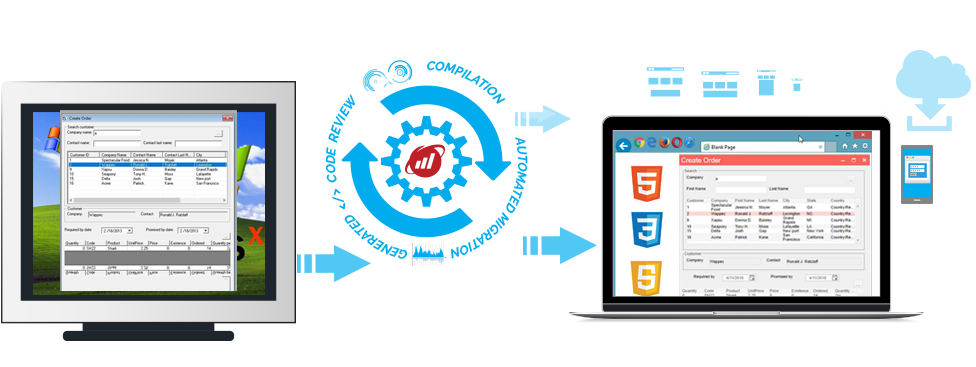
WebMAP relies on contemporary tools like Visual Studio (Community or Enterprise Edition) and Visual Studio Code, as well as many nuget packages. Full instructions are provided with your license.
WebMAP relies on contemporary tools like Visual Studio (Community or Enterprise Edition) and Visual Studio Code, as well as many nuget packages. Full instructions are provided with your license.
The architecture of the resulting app uses ASP.NET Core or Apache Tomcat as a server, with an Angular front end (HTML plus CSS). We currently use Progress Kendo for Angular for client UI controls. Communication between client and server is JSON and WebAPI.
Yes, currently WebMAP uses Angular with Progress Kendo for Angular; note this is a licensed product and if you use it beyond the trial or evaluation stage you will need to purchase a license.
When you start a migration you have to choose which framework you would like to target.
Many Microsoft and some third party controls are supported. When your run our assessment tool, we can tell you what can and cannot be mapped. Customizations are available to map patterns and controls that are unique to your code.
WebMAP fully supports C# 6.
WebMAP does not create a responsive app. Responsive interfaces are usually not a good fit for most desktop apps once they are migrated to the web. However, since the client is pure Angular with HTML and CSS, it's possible to build responsiveness into the client code.
The resulting application is “functionally equivalent” to the original application. That means that it will look and act the same as the originating application. Since layout is controlled by cascading style sheets (CSS) you can immediately make modifications to how the app looks on different form factors.
WebMAP can handle converting C#/Winforms, VB.NET/Winforms, and PowerBuilder.
Yes, we use ASP.NET Core so it can be hosted on Apache Tomcat or IIS.
Desktop infrastructure and web/cloud infrastructure have some fundamental differences and functional gaps. However, we automate as much as possible while providing high quality, maintainable code.
Yes, by using our migration services since the change from your existing authentication/authorization mechanism will have to be custom.
A Web application has a different user paradigm than a desktop app--among other differences, it has to share memory and processor resources with every other session; on a desktop normally the execution thread is supporting only one session. Additionally, the client and back end logic must communicate over a network of indeterminate performance; this can introduce latency in response. Our architecture is designed to make the Web app work as efficiently as possible but tuning may be required to get the best performance.
We have several options here. We can have an OCX/applet or a client app that allows the web app to interact with devices or we can provide a web based solution or in some cases these devices can be connected to a shared server. There are workarounds that vary from app to app.
We are still analyzing the best options for automating the migration. Meanwhile we provide upon request guidance and examples for manually changing your code and we can quote for a migration customization for your particular needs. If your application just uses the Office APIs to read and/or write Office documents, then you can replace the Office APIs by libraries like:
If you need app interaction that might require moving code to the client and using an extension like an OCX, Browser Extension or applet in order to provide communication between browser, Office, and server, we can provide examples of these techniques upon request.
Yes, by default WebMap generates a solution based on ASP.NET Core, targeting the .NET Framework 4.5
Please fill-out our talk to an engineer form if you have any technical questions. We'll set up a technical call and clear any doubts you might have.
The trial and assessment are free; an actual migration cost depends on the size of your app. You can find more information HERE.
We use the assessment tool to measure the different PME (properties, methods and events) used by the application and collect some other statistics. We then use that to compare with our tables of currently supported PMEs and features, and we estimate the amount of work to add the missing elements or solve other important challenges detected during assessment. That provides a ballpark number.
The goal of the project is a functionally equivalent version of your current application but moved to the new platform and architecture. The standard methodology assumes our clients deliver us a set of test cases along with the source code of the application that we will migrate. Tests which run on the current app will pass on the new app; however, in the cases where the specific test doesn’t map exactly to HTML (for example, the test assumes the app is connected to a local hardware device), new replacement tests must be devised. Our QA department will run whatever test suites you give us.
Certainly. We have to do some basic validation after building the app that it runs, but you can have your own QA department handle most of the work and log bugs in our database. Also, we have different engagement models where we can do just basic testing on the application or where we can execute the full set of test cases. Your QA team involvement will depend on the engagement model we define for the project.
Yes, we work with this situation frequently. We can put engineers on site at your facility, and also we can use a VPN to access your code on your source control system.
It definitely gives them benefits. End users get easier installation as well as the major benefit of mobility. They will be able to access the system from their preferred browser and even from their tablet or phone.
Yes. As migration experts we are already used to that reality and the Migration Blueprint will establish how, when, and how often we will integrate application changes and any other steps.
We will happily keep your new app current for you. Please contact us at info@mobilize.net for more information.
Yes, we can provide web hosting, IaaS, etc. with major cloud vendors so you don’t have to worry about hardware, uptime, deployment, or support.
HTML5 makes it possible to move most native functionality to a native web application, easily deployed in the cloud.
8834 N Capital of Texas Hwy, Ste 302
Austin, TX 78759
Call us: +1.512.243.5754
info@wearegap.com