Transformation Services
Not Sure Where to Start?
Transformation Services
Not Sure Where to Start?
Transformation Services
Not Sure Where to Start?
Give your old code a new life with our application migration tools. We make it easy to update legacy systems and bring them up to speed with modern technologies, so your software is ready to handle whatever comes next.
A code migration tool designed to simplify the transition to modern platforms while preserving functionality and performance.
Explore our range of migration solutions designed for legacy technologies, ensuring improved performance, scalability, and compatibility with modern platforms.

GAP's Mobilize Modernization solutions have demonstrated that automatic software migration is not only feasible, but also a sound and efficient alternative to a manual rewrite.
LEARN MORE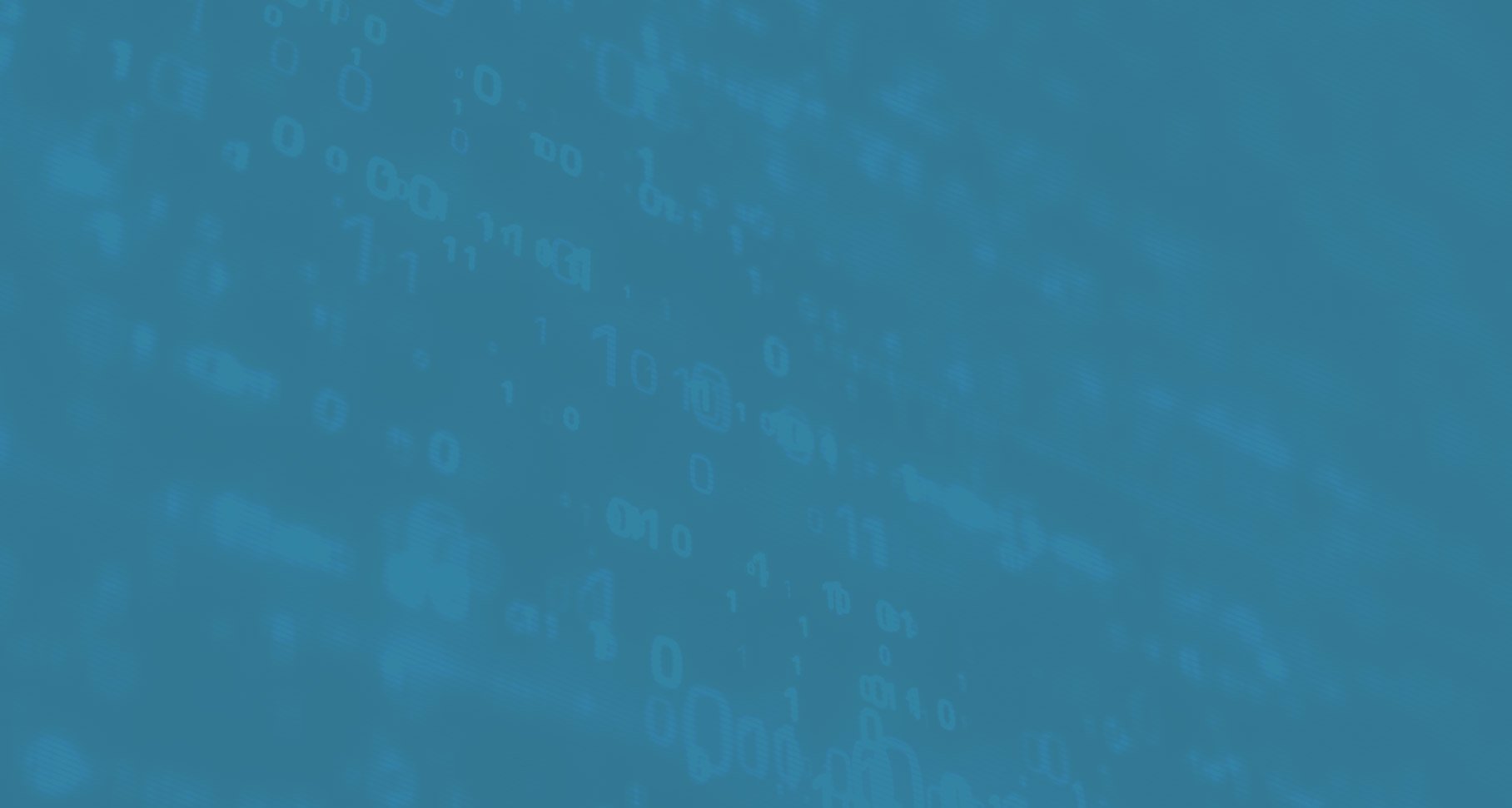
Mobilize.Net offers valuable technology and services that help customers easily modernize their legacy applications for use on today’s modern platforms and devices program at Microsoft.
- Shawn Nandi, Sr Director, Cloud App Development, Data & AI Marketing
Snowflake customers are eager to realize deep data insights at scale with our cloud data platform, said Chris Degnan, CRO at Snowflake. "Mobilize.Net has a strong track record of building products that successfully automate challenging source code migrations, and this partnership will empower our customers with the technology to get up and running on Snowflake sooner."
We are excited to announce that Local Government Corporation has teamed with Mobilize.Net to migrate our NextGen Financial and Revenue products to the cloud.” Bruce Collier, President, said. "By using Mobilize.Net’s proven conversion tools and staff, we are able to do this much faster than a manual conversion. This is not simply a move of NextGen to a remote server, but a true conversion to a cloud environment."
NTCNA Chassis Dynamics chose Mobilize.Net VBUC because the automated migration technology greatly sped up our move off VB6.
- Aaron Bickel, Senior Manager, Nissan NA
Trusted by 80% of the Global 2000





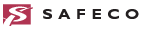



8834 N Capital of Texas Hwy, Ste 302
Austin, TX 78759
Call us: +1.512.243.5754
info@wearegap.com