Transformation Services
Not Sure Where to Start?
Transformation Services
Not Sure Where to Start?
Transformation Services
Not Sure Where to Start?
As a Snowflake Premier Services and Select Technology Partner, our Data Modernization services help you harness the full power of your data assets. Our expertise and automation streamline the process of data ingestion, transformation, and analysis – empowering you to build insights-driven applications that scale effortlessly.
Ready to elevate your data strategy? Contact us and experience the power of modern data analytics.
.png?width=393&height=393&name=data%20modernization%20(2).png)
Modernizing your data systems is essential for staying competitive in today’s fast-paced business environment.
These key features ensure that your data infrastructure is not only robust and efficient but also agile and capable of evolving with your organization's needs:
Empower your team to make data-driven decisions swiftly and accurately, ensuring you stay ahead of the competition and adapt quickly to market changes. Identify opportunities and threats as they arise, allowing for proactive strategies and actions.
Modern systems are designed to meet stringent security standards and regulatory requirements, reducing the risk of data breaches and ensuring that your data handling practices are always up to date. Protect your sensitive information while also building trust with your customers.
Modern data systems eliminate the need for manual data handling and reduce the complexities associated with legacy systems, resulting in lower maintenance costs and improved efficiency. Automated processes ensure that your data operations run smoothly and consistently, freeing up valuable resources for more strategic initiatives.
With scalable data systems, you can handle increasing data volumes and user demands efficiently. This flexibility ensures that your data infrastructure grows in tandem with your business, providing the agility needed to seize new opportunities and respond to evolving market demands without compromising performance or reliability.

A Proven Methodology for Seamless Data Modernization
The GAPBuilt Accelerator gives you the services needed to deploy a modern data analytics platform. This proprietary accelerator implements a proven methodology for service mesh decisions and deploys code that can be applied to specific scenarios, such as highly-scalable web apps or high-speed data ingestion systems.
Whether deploying on Amazon Web Services (AWS), Microsoft Azure or other cloud platforms, deploy infrastructure as code at the push of a button and get the most out of your critical data, without the stress. You’ll get a modern data analytics platform that gives you exactly what you need in a fraction of the time.
Don't let the challenges of converting your proprietary scripts prevent you from transitioning to the cloud.
GAP has been modernizing outdated code for over 30 years. Let us solve your hard problems.
Learn more about automated migrations.

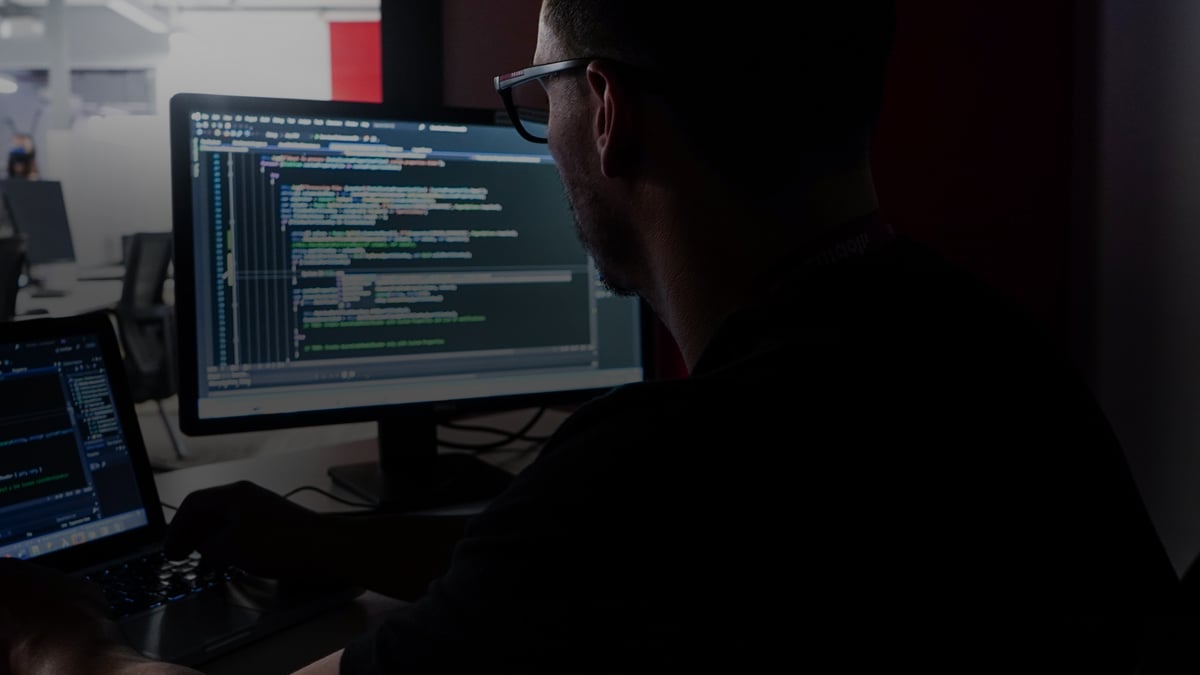
GAP offers valuable technology and services that help customers easily modernize their legacy applications for use on today’s modern platforms and devices program at Microsoft.
- Shawn Nandi, Microsoft
GAP has a strong track record of building products that successfully automate challenging source code migrations, and this partnership will empower our customers.
- Chris Degnan, CRO, Snowflake
By using GAP's proven conversion tools and staff, we are able to do this much faster than a manual conversion. This is not simply a move of NextGen to a remote server, but a true conversion to a cloud environment.
- Bruce Collier, President, Local Government Corporation
8834 N Capital of Texas Hwy, Ste 302
Austin, TX 78759
Call us: +1.512.243.5754
info@wearegap.com