So, You've Migrated Your Old App to .NET - Here's What's Next
by DeeDee Walsh, on Jul 15, 2023 9:51:31 PM
After the major (yet rewarding) process of migrating your old app to .NET, you may find yourself asking, "Now what?" The process doesn't end with successful migration; there are many steps ahead to ensure your application's success in its new environment. This post is about the obvious stuff you need to do like test your application (hopefully you say "duh") and all of the other stuff like keeping it up-to-date.
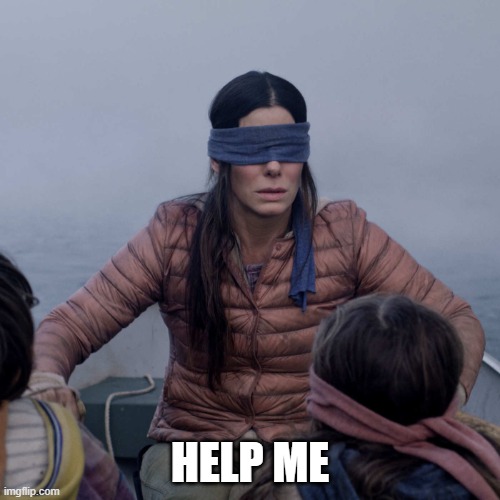
1. Thoroughly Test Your Application
Start by testing your application in the new environment. Even if everything seems to have migrated smoothly, you should conduct comprehensive testing to ensure everything is working as it should. This includes functional testing, stress testing, and performance testing.
For functional testing, check whether the application works as intended in every aspect, considering as many inputs as possible plus edge cases.
Performance and stress testing involve assessing how the application performs under load. This helps to identify bottlenecks that could hinder the application's performance.
2. Review Your Code for Best Practices
.NET is a robust framework, with A LOT of best practices that can help improve the efficiency, readability, and maintainability of your code. As part of migrating to .NET, you should familiarize yourself with these best practices and refactor your code as necessary to align with them.
These practices include the proper use of asynchronous programming, correct exception handling, secure coding practices, etc. There are plenty of resources available online, including Microsoft's .NET official documentation, to help guide you in this process.
3. Optimize the Application
Following on from the previous point, once your application is working correctly and is in line with .NET best practices, you can look to optimize it further. This includes increasing efficiency, reducing memory usage, and improving load times.
It's a good idea to use profiling tools like Visual Studio’s Performance Profiler or JetBrains’ dotTrace to identify areas where the performance can be improved.
4. Regularly Update Your Application
.NET is a constantly evolving framework, with new features and improvements being introduced regularly. Make sure to keep your application up-to-date with these changes. Regularly updating your application also includes patching security vulnerabilities, addressing user feedback, and adding new features to keep your app competitive and valuable to users.
Keeping your application updated is essential to its longevity, security, and functionality. The process involves three key aspects: updating the .NET framework itself, addressing security issues, and implementing user feedback and adding new features.
Update .NET Framework
Microsoft regularly releases updates for the .NET framework. These updates often include new features, performance improvements, and security patches. It's a good idea to regularly check for these updates and apply them to your application. This not only ensures that your application is as secure as possible but also allows you to take advantage of the latest features and improvements. Always test your application thoroughly after updating the framework to ensure everything still works as expected.
Security Patches
In addition to updates to the .NET framework, it's also essential to keep an eye out for security vulnerabilities in your application. This could be vulnerabilities within the .NET framework itself or other components or libraries you're using. Regularly conduct security audits and apply patches as needed to keep your application safe.
Security doesn't only mean patching vulnerabilities but also involves continuously improving the security of your application. This might include adopting better encryption methods, improving user authentication, or implementing more secure coding practices.
User Feedback and New Features
Lastly, part of keeping your application updated involves listening to your users. Regularly seek out user feedback and use it to guide updates to your application. This involves fixing bugs, improving usability, and implementing new features based on user suggestions.
Adding new features keeps your application relevant and valuable to your users. When adding new features, don't fall into the trap of doing what is most interesting to you (not that I would do that 🤓) but adding what is going to align to customer / user needs. It sounds obvious, but this is the biggest trap we fall into when updating our software.
Automation
To make the update process more efficient, consider setting up a CI/CD (Continuous Integration/Continuous Deployment) pipeline. This automates tasks such as compiling the application, running tests, and deploying updates. Tools like Azure DevOps, GitHub Actions, or Jenkins all provide out of the box help with setting up a CI/CD pipeline.
Updating your application involves much more than just applying the latest patches. It's a continuous process that involves improving security, responding to user feedback, and taking advantage of the latest features offered by the .NET framework. It requires an ongoing commitment, but it's a crucial part of maintaining a successful application.
5. Leverage the .NET Community
The .NET community is an excellent resource for developers. Whether you have specific questions or issues or are simply looking to stay updated with the latest trends, best practices, and updates, engaging with the .NET community is extremely beneficial.
Don't know where to start? Here are a few good places to go:
- Reddit dotnet group
- LinkedIn .NET Developers group
- Need sample code or a jumpstart? Look no further than GitHub
- Check out the .NET Foundation if you're interested in open source
6. Plan for the Future
Lastly, always have a plan for the future. With your application now in .NET, consider your goals for the application moving forward. This might include plans for scaling, implementing new features, or even possibly migrating to newer or more suitable technologies as they emerge.
Migrating your old application to .NET is just the beginning. The journey continues with testing, optimization, updates, and planning for the future. Each step is crucial to ensuring the success and longevity of your application. Happy coding!



