- INDEX VB TO NET
- KNOWLEDGE BASE
- HOW TO ARTICLES
- MIGRATION CUSTOMIZATIONS
- HOW TO IDENTIFY A CUSTOMIZATION TO INCREASE AUTOMATION
- IDENTIFY THE MOST RECURRENT EWIS
Identify the most recurrent EWIs (Error, Warning and Issues)
Another important source of possible Customization Opportunities is the Error, Warnings and Issues (EWI) report generated by the Visual Basic Upgrade Companion. In most cases the VBUC generates a EWI for VB6 features where there is no general translation. This is caused because some VB6 features can be used in different ways depending of the context. The transformations performed by the VBUC, however, are designed to work with the most common uses of the feature, but it is a good practice to review the generated code to anticipate problems in the future.
The following steps detail the process to identify customizations opportunities from the EWI report:
-
Categorize the EWIs: The VBUC generates an XML file with the report of the EWIs generated for each migrated VB6 project (*.vbp). These XML files need to be processed to be able to categorize the EWIs by type and sort them by the number of occurrences.
The name of this XML file is the name of the VB6 project with the extension “.log”. This file is copied into the root directory of the VB6 migrated project:

EWIs in the XML file can be found by looking for the xml tag <Issue>:
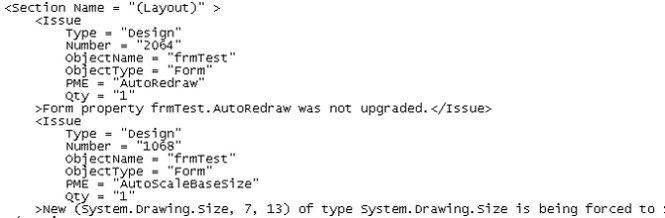
- Review the code: Once the EWIs are categorized and sorted, the second step of the process is to review most common EWIs and review the source code to determine way in which the VB6 features related with these EWIs are used. The objective is to find specific patterns of code that can be manipulated by new migration rules in the VBUC to eliminate the EWI and have the VBUC perform the transformation as required by the application.



