Main Project Grid
Each project included into the upgrade solution will be displayed in this section of the main window. The details found on this section are:
- Order: The order of the projects in the main grid is the result of a topological sort. The first projects that are added are those that don’t have internal references. Then, the projects that reference the first set of projects and at last, the rest of the projects that have multiple references. Additionally you can sort the grid items by clicking on the column header. However, when you upgrade, the order that will be followed is that of the topological sort described previously.
- Type: This detail indicates whether the current project is a VB6 project or a ASP project.
- Name: Indicates the name of the project file.
- Location: Shows the relative path of the current project. This relative path is calculated with the solution folder as the root folder.
- Warnings: Cells with an exclamation icon have active warnings.
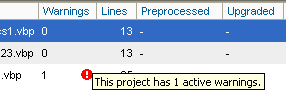
- Lines: The lines column will show the total number of code lines of the project. In case of an ASP project, the lines column will show the number of vbscript lines on the ASP file.
- Preprocess: The preprocess detail show the completion percentage of the preprocess stage.
- Upgrade: The upgrade detail shows the completion percentage of the preprocess stage.
- Typing: This dropdown menu is used to specify the typing technique to be applied for the selected project. For more information on typing please read section Resolve Late Bound Variables.
- Binary Name: This detail shows the name of the resulting binary after the upgrade process is finished.
- Output Path: Shows the relative path of the resulting files after the upgrade process. This relative path is calculated with the solution folder as the root folder.
- Reference GUID: Shows the current project GUID for reference coherency.
- Context Menu: The Main Project Grid has a context menu with the following options:
- Preprocess: performs the preprocessing stage on the selected project(s).
- Upgrade: upgrades the selected project(s).
- Open Containing Folder: Displays the source folder.
- Open Preprocess Path: Displays the folder containing the preprocessing files generated during the upgrade solution.
- Open Output Path: Displays the resulting folder containing all the generated files.
- Open Upgrade Report: Displays the Upgrade Report.
- Generate Sln File: This option is used to generate a Visual Studio Solution containing the selected projects.
- Add Project: This can be used to add a new VB6/ASP project to the current upgrade solution.



