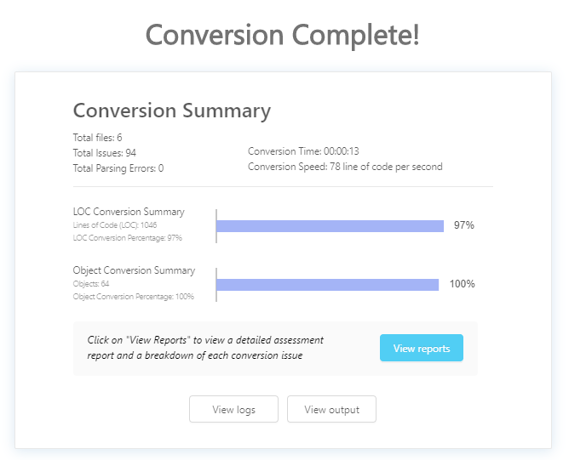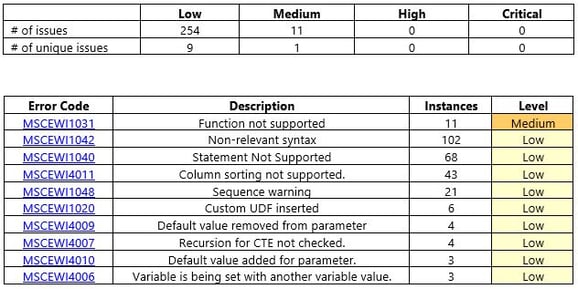- Tables and views (DDL and DML) are migrated to Snowflake SQL
- Procedures, functions, and other T-SQL are migrated to your choice of:
To learn more about SnowConvert, you can visit our webpage on SnowConvert or fill out the form above to get started with the tool.
Migration Plus Assessment
The first step in any successful migration is getting a plan in place, but the next step would be to get an assessment of the current platform. While SnowConvert for SQL Server automates the code migration, it's also a code understanding tool. SnowConvert builds an abstract syntax tree and a complete symbol table that create a semantic model of the source when you point it at any source codebase to perform the conversion. Out of those two artifacts, we can provide you a level of detail on the code that is present that you can only get with Mobilize.Net. Here's a quick look at the kind of assessment information that is provided:
- Complete Assessment Report: This report gives you a summary of the objects (tables, views, procedures, functions, and other elements) found in your code, an estimate of the level of conversion you can expect for that code, and a summary of the estimated issues, warnings, and errors identified by the conversion process. This summary gives you a view into the level of work remaining to complete a migration after the automated code conversion.
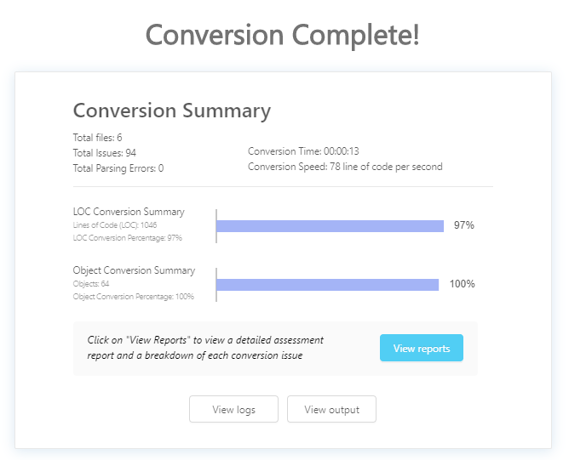
- Top Level Object Inventory: You'll get a complete list of every object (tables, views, procedures, functions, and other elements) found in your code. You'll also see how many lines of code are contained in each object, the location of each of those objects (schema and database), and the estimated conversion percentage for that object.
- Errors, Warnings, and Issues Inventory: No migration can be 100% automated. There are always corner cases. Luckily for you, our assessment tool will report all of the pieces of code that could not be converted. The tool will give you a description on why it could not be converted, a severity/effort level for each error, and the exact location in the source code of the code segment that could not be converted.
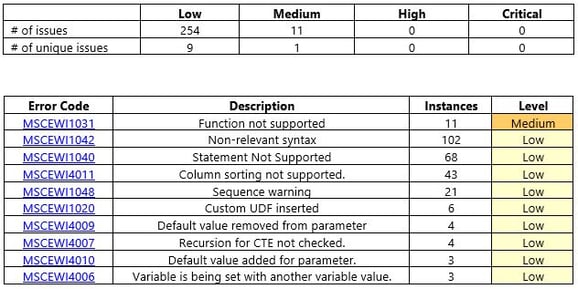
This assessment is specifically designed to give you all the information you need to understand the migration ahead of you, as well as a sense of how much can be automatically converted using SnowConvert for SQL Server. You will get an inventory of any objects present in your code and a summary that helps you understand how much work remains to complete your migration.
Additional Resources
Once you fill out the form above, you will receive an email from Mobilize.Net Studio with information on how to get started using Mobilize.Net SnowConvert for SQL Server. The email will also contain more instructions on how to use the tool, but you can always learn more about installation and setup as well as some valuable troubleshooting tips on our documentation page.
Types of migrations
- DDL/DML (*.sql) to Snowflake SQL (*.sql):
SQL statements from SQL Server are converted to Snowflake SQL
- T-SQL (*.sql) to JavaScript (*.sql):
Stored procedures and functions are converted to JavaScript embedded in Snowflake SQL
- Procedures (*.sql) to Snowflake Scripting (*.sql):
Stored procedures can be converted to Snowflake Scripting if preferred over JavaScript embedded in Snowflake SQL